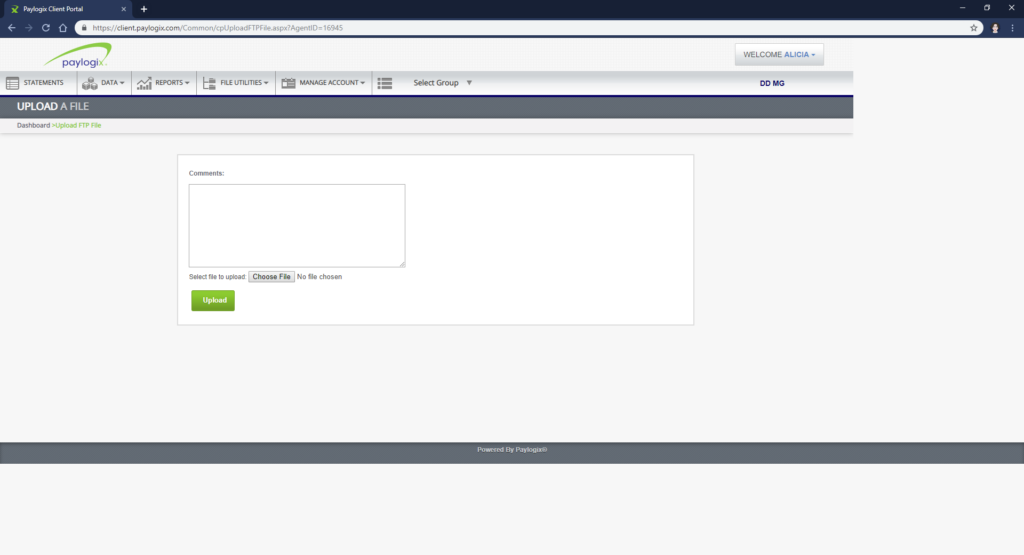- Log on to the client portal.
- Go to the “File Utilities” tab.
- Then the “Custom Imports” drop-down.
- Select file to upload, Excel or fixed-width text file.
- If file contains header or footer, check off the relevant box(es).
- Click upload button.
- If the file is incorrect, the system will display any errors. These must be corrected before uploading again (refer to Format Error section).
- When the file is correctly uploaded, an e-mail confirmation is automatically sent to the user.