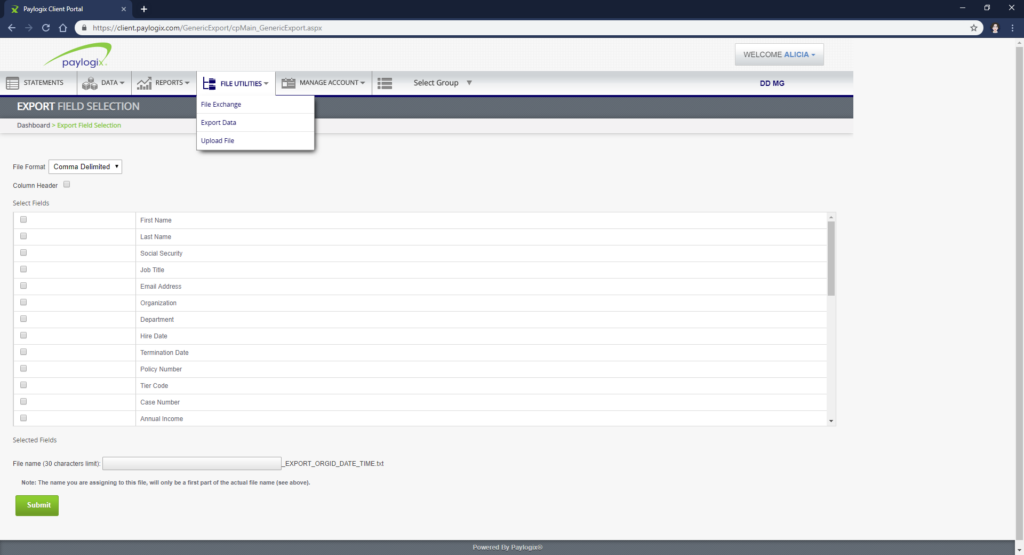- Go to the “data” tab and click on “products.”
- Select the product that you would like for a report of participants and click on the subscriptions button.
- The next screen will display all the participants for this product.
- In the upper right corner there is a document export button. Click on it and save the list to your computer.