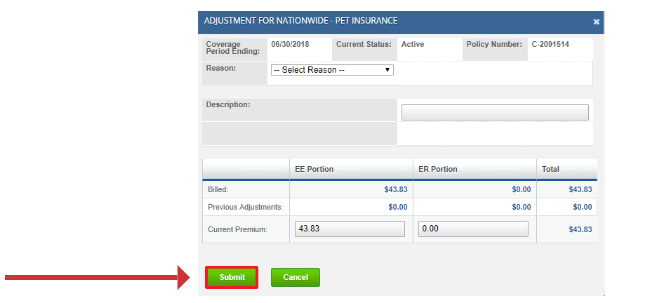- Click on the statements tab on the navigation bar or on your dashboard.
- Click edit next to the statement you’d like to edit and finalize.
- Click on the participant’s name to show individualized information and add any adjustments. Click edit to submit any adjustments.
- Include the reason for adjustment with the appropriate reason code: Cancelled, No Payment, Payment Short, Extra Payment, Leave, Terminated, Other.
- Click submit to process changes.